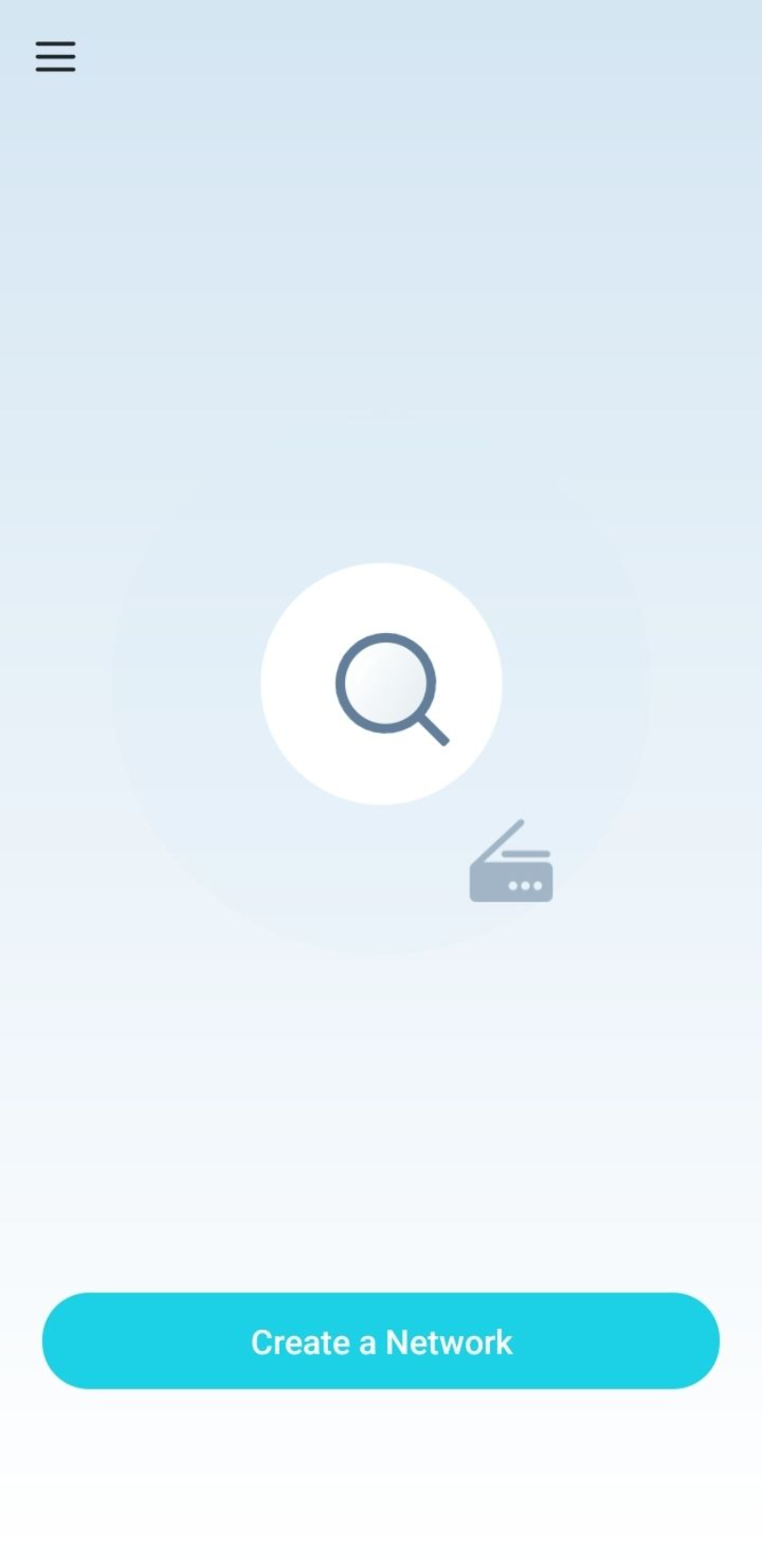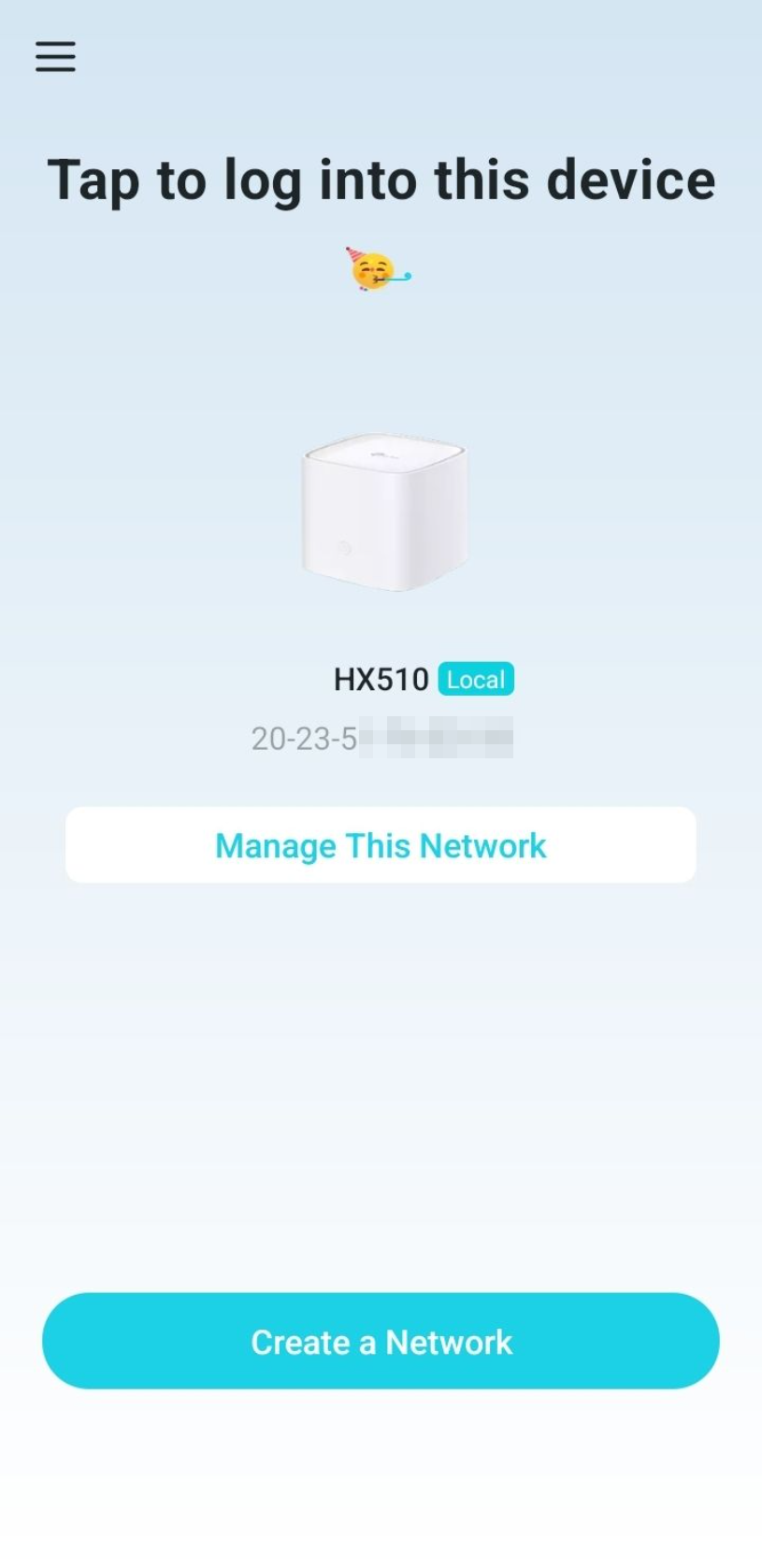App Setup
Once connected to the Wi-Fi network, open up the Aginet app again
You should see a page with a magnifying glass with things spinning around it, with an option to “Create a Network” at the bottom of the page. Do not click “Create a Network”; if you are on the correct Wi-Fi network you will be given an option to “Tap to log into this device”.
Tap “Manage this Network” just below the image of the device, once it comes up. If that second screen never comes up, ensure that you are connected to the right Wi-Fi and try disabling any '“power-saver” settings on your phone.